Product
Related Products

$58.28 – $67.79
Short Description
The ZOSI 4K PoE IP Camera offers cutting-edge AI features such as human detection and vehicle detection, ensuring enhanced security for your home or business. This 8MP/5MP high-definition PoE security camera provides 100ft night vision, with color night vision supported. Its IP66 waterproof and weatherproof metal casing makes it perfect for outdoor use. The camera features H.265+ video compression, two-way audio, and a 4x digital zoom, along with a 90° viewing angle. Powered by PoE, this camera simplifies installation by providing power and connectivity through a single Ethernet cable. Compatible with Android and iOS, it offers motion detection, humanoid detection, and both light and sound alarms. The ZOSI PoE camera is certified by CE and RoHS, ensuring quality and reliability. Ideal for indoor and outdoor IP camera setups, it’s an excellent choice for your best PoE security camera system.

Paint the Night in Color
Illuminate your home or business at night with two powerful spotlights and a wide f/1.6 aperture, capturing more light to reveal brilliant details. This outdoor IP camera ensures clear, vivid images even in the darkest environments, making it a great addition to any PoE security camera system.

AI Face, Human, Vehicle, & Sound Detection
Equipped with advanced AI technology, the ZOSI PoE camera allows you to customize detection modes for face, humans, vehicles, and sound. Simply select the object detection mode on the ZOSI Smart App to receive accurate notifications. This feature is particularly useful for reducing false alarms in surveillance cameras.

Connection and Working Methods
Standalone Use 1:
Connect your camera to a PoE switch or injector (not included). This simple connection method allows for easy setup of the PoE security camera system without messy cables.

Standalone Use2:
Plug the camera into a power source and connect it to your router (power plug and router not included). This provides flexibility in installation for any IP camera setup.

Work with ZOSI PoE NVR:
One Ethernet cable transmits power, data, and sound, making this PoE camera ideal for hassle-free installation with a PoE CCTV camera system.

Real-Time Conversation
Not only can you see what’s happening, but you can also hear and talk to anyone near the camera with two-way audio. This feature adds an extra layer of security to your PoE surveillance camera system, offering real-time communication.

Double Defense Against Intruders
The ZOSI 4K PoE camera is designed to defend your property with light and siren alarms, deterring potential intruders. This feature makes it one of the best PoE security cameras for protection.

Monitor Specified Areas
Customize activity zones in the outdoor IP camera to focus on what matters most, reducing false alarms. This enhances the functionality of your security surveillance cameras by focusing on key areas.

Multiple Recording Options
You can record footage locally using a micro SD card (up to 128GB, not included) or back up crucial moments to the encrypted cloud. For extended recording, connect the camera to ZOSI PoE NVR, making this PoE camera a versatile option for security camera IP setups.

Customizable Voice Alerts
Add a personal touch to your security system by choosing from nine default sounds or recording your own custom greeting or deterrent message, making this outdoor IP security camera even more effective.

PoE Setup: One Cable Does it All
With a single Ethernet cable for power, video, and audio, the PoE security camera ensures easy and reliable installation without messy cables, making it a top choice for best PoE security camera systems.

Live View Anytime & Anywhere
Access your camera remotely from anywhere using the ZOSI Smart App or AVSS Client on your mobile device. Whether you’re at home or away, you’ll always be connected to your surveillance cameras.

Smart & Easy Playback
Easily review recorded footage with motion events highlighted on the timeline, making it easy to navigate through your recordings with this IP camera.

DIY Your PoE Security System
Add multiple cameras to your ZOSI PoE NVR to create a custom security system that covers your entire home or business. This exterior IP camera integrates seamlessly with your existing setup.

Perform Well in Any Environment
Built to withstand harsh weather conditions, the ZOSI 4K PoE camera is designed for durability. Its sturdy construction makes it one of the best choices for outdoor IP security cameras and external IP security cameras.



Question 1: How to Get 4K 8.0MP Resolution:
- Ensure your TV monitor has 4K resolution and connect it to the NVR.
- Go to Main Menu > Set Up > Basic, then manually change “Video Output” to 3840 x 2160.
Question 2: Why Can’t I Hear Audio on NVR?
- The NVR will transmit audio only when connected via HDMI cable.
- Adjust the volume and select the audio channel by going to Main Menu > Set Up > Audio.
Brand
ZOSI CAMERA
You must be logged in to post a review.
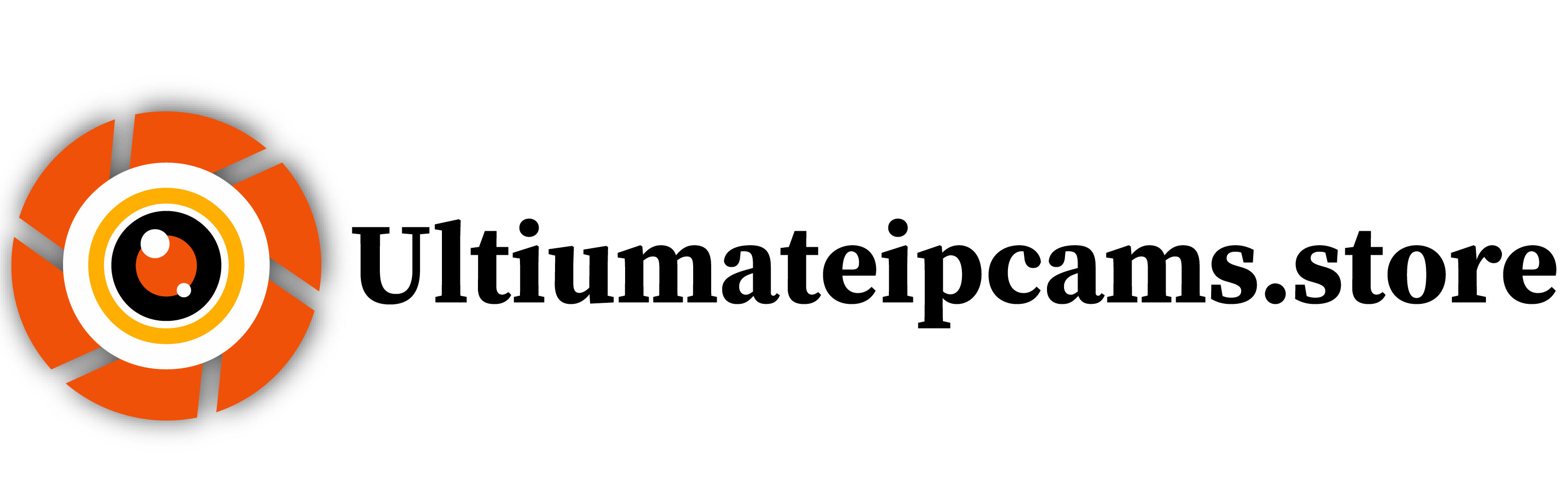










Reviews
There are no reviews yet.